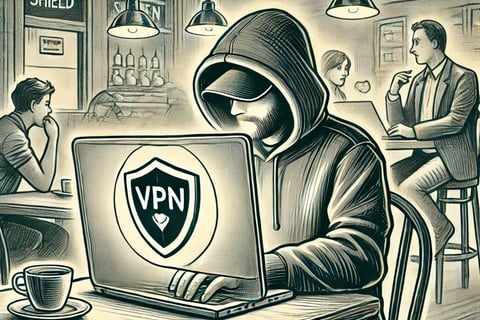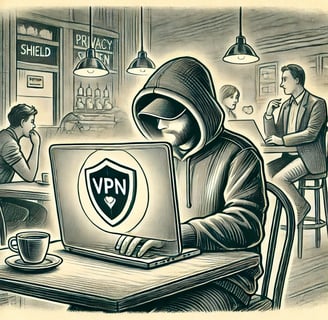Title: 10 Essential Privacy Tips to Protect Yourself in the Digital Age
📌 Learn how to safeguard your personal data, detect hidden surveillance, and stay anonymous online.
Introduction
In today’s world, privacy is becoming harder to maintain. From hidden cameras in Airbnbs to online tracking, threats to your personal information are everywhere. But don’t worry! Here are 10 essential privacy tips to help you stay secure both online and offline.
1️⃣ Use a VPN to Protect Your Online Activity
Every time you browse the internet, websites and advertisers track your behavior. A Virtual Private Network (VPN) encrypts your internet connection, making it harder for hackers, governments, and companies to monitor your activities.
🔹 Recommended Action: Use a trusted VPN like NordVPN when browsing on public Wi-Fi.
2️⃣ Be Cautious with Smart Home Devices
Smart speakers, security cameras, and even TVs can listen and record conversations.
🔹 Privacy Tip: Disable voice assistant features on Alexa, Google Home, or Siri when not in use.
💡 Related Guide: Check out our guide on Best Spy Cameras for Home Security to see how surveillance cameras can impact your privacy.
3️⃣ Detect Hidden Cameras in Your Airbnb or Hotel
Staying in a rental or hotel? Some hosts illegally install hidden cameras to monitor guests.
🔹 How to Check:
✅ Use your phone’s flashlight to spot reflections from lenses.
✅ Scan Wi-Fi networks for unusual devices.
✅ Use a hidden camera detector to locate suspicious signals.
💡 Must-Read: See our complete guide on How to Detect Hidden Cameras in Your Airbnb.
4️⃣ Limit Social Media Exposure
Hackers and scammers mine social media for personal data. Avoid posting sensitive information like your location, job details, or travel plans.
🔹 Privacy Tip: Set your profiles to private and review app permissions regularly.
5️⃣ Use Strong, Unique Passwords for Every Account
Weak passwords make it easy for hackers to access your accounts.
🔹 Best Practices:
✅ Use a password manager (e.g., 1Password, Bitwarden)
✅ Enable two-factor authentication (2FA)
6️⃣ Cover Your Laptop & Phone Cameras
Cybercriminals can hijack your laptop webcam or phone camera to spy on you.
🔹 Quick Fix: Use a sliding webcam cover or a piece of tape over your camera.
7️⃣ Avoid Using Public Wi-Fi Without Protection
Public networks at cafes, airports, and hotels are goldmines for hackers.
🔹 Solution: If you must use public Wi-Fi, always enable a VPN and avoid logging into sensitive accounts (e.g., banking, emails).
8️⃣ Regularly Check for Data Breaches
Your personal data might already be exposed in a leaked database without you knowing.
🔹 How to Check: Visit HaveIBeenPwned.com to see if your email or passwords were leaked.
9️⃣ Secure Your Home with Privacy Gadgets
From smart locks to anti-spy detectors, privacy gadgets help protect your home from intrusions.
💡 Explore More: Check out our recommended Home Security Gadgets for protecting your privacy at home.
🔟 Final Tip: Stay Educated About Privacy Threats
New tracking methods emerge all the time. Staying informed is the best defense.
🔹 Next Steps:
✅ Subscribe to privacy blogs (like Undercover Gadgets!)
✅ Follow cybersecurity experts on Twitter & YouTube
✅ Regularly update your security settings
Conclusion
Privacy is a right, not a privilege. By following these 10 tips, you can significantly reduce the risk of being tracked, hacked, or monitored.
💬 Did we miss a privacy tip? Let us know in the comments!
📢 Share this guide with friends and family who care about their privacy!